Player FM ऐप के साथ ऑफ़लाइन जाएं!
Episode 269, Apple’s Find My enables users to share the location of lost items with third parties
Manage episode 450128383 series 3218562
In this episode, we will discuss Apple’s Find My enables users to share the location of lost items with third parties. Now available in beta with iOS 18.2, users can share a secure link with the location of an AirTag or Find My network accessory with others — and soon, with airlines.
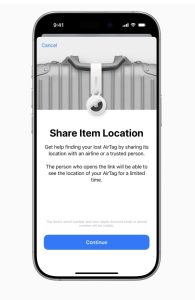

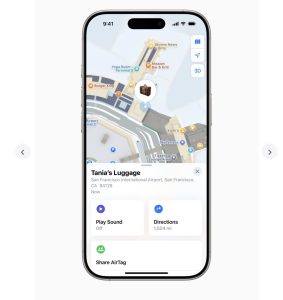
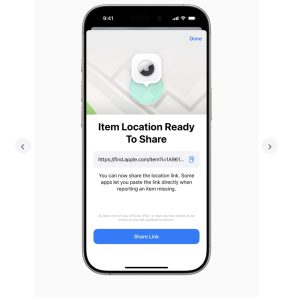
10 एपिसोडस
Manage episode 450128383 series 3218562
In this episode, we will discuss Apple’s Find My enables users to share the location of lost items with third parties. Now available in beta with iOS 18.2, users can share a secure link with the location of an AirTag or Find My network accessory with others — and soon, with airlines.
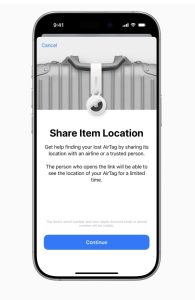

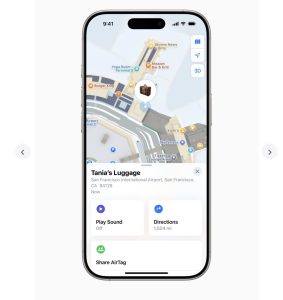
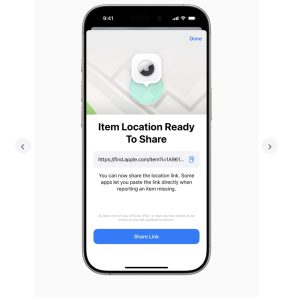
10 एपिसोडस
Усі епізоди
×प्लेयर एफएम में आपका स्वागत है!
प्लेयर एफएम वेब को स्कैन कर रहा है उच्च गुणवत्ता वाले पॉडकास्ट आप के आनंद लेंने के लिए अभी। यह सबसे अच्छा पॉडकास्ट एप्प है और यह Android, iPhone और वेब पर काम करता है। उपकरणों में सदस्यता को सिंक करने के लिए साइनअप करें।




